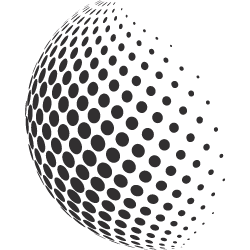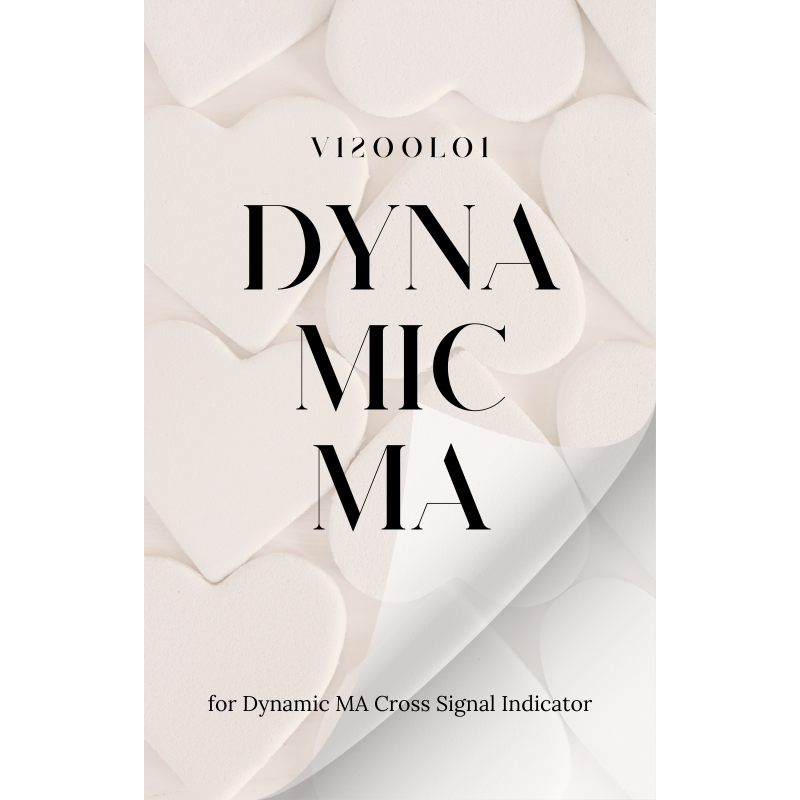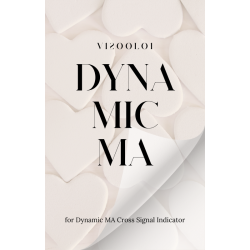Dynamic MA V1200
The "Dynamic MA V1200"
Bot, equipped with the " DynamicMACrossSignal " indicator, is a top solution for automated trading on the cTrader platform. This bot combines advanced technological innovations with precise market analysis to enable traders to exploit market movements efficiently and effectively. By automating trading decisions, users can enjoy significant benefits such as improved reaction speed to market changes and consistent trading discipline.
In order to use the corresponding trading system, a research and development membership is essential.
This membership gives you exclusive access to advanced trading tools and resources designed to maximize your trading success.
Learn more!
AI Finance Association Europe members receive this product at €0.00.
Register for free or become a member now!
The "Dynamic MA V1200" is an advanced trading bot developed by the AI Finance Association Europe, based on the analysis of moving averages. It uses two moving average indicators (fast and slow) to generate buy and sell signals based on crossings of these averages. The bot is designed for automated trading and supports both long and short positions, with detailed customization options for trading times, risk management and trailing stops. It is able to operate in various market conditions and aims to maximize profit through precise entry and exit points.
1) Foreword about the benefits of bots
Using automated trading bots like the Dynamic MA V1200 offers numerous benefits, including the ability to remove emotions from trading, increase efficiency through round-the-clock operations, and respond quickly to market changes based on precise technical analysis.
2) How the indicators work
The bot uses two main indicators: a fast and a slow moving average. These indicators are designed to identify market trends. A trading signal is generated when the fast MA crosses the slow MA, indicating a possible trend reversal.
3) Description of the algorithm
The bot's trading algorithm is based on the crossing of the two moving averages. When the fast MA crosses the slow one from bottom to top, a buy order is placed, and vice versa, a sell order when crossing from top to bottom. This strategy helps to catch trend reversals and profit from them.
Field descriptions
01 - Email Group: Email & Pin www.ai-fae.org
Function : Used to authenticate the user and grant access to the bot. The email address must match the registered account.
02 - PIN Group: Email & Pin www.ai-fae.org
Function : Required for additional verification and to protect access. This PIN is a security key for activating the bot.
learn more...
03 - Start Time (HH:mm) Group: Trading Time
Function : This field is used to set the exact time at which the bot should start trading daily. Setting the start time initiates the daily trading window. This allows the bot to start trading operations at a specific time defined by the user.
Format : The time is entered in 24-hour format (HH:mm), where 'HH' represents the hour and 'mm' represents the minute. For example, entering 09:00 means trading starts at 9am, and 15:00 means trading starts at 3pm.
Note : It is important to specify the time according to the 24-hour logic without AM/PM suffix to avoid misunderstandings and errors in trade execution.
04 - End Time (HH:mm) Group: Trading Time
Function : This field determines the time at which the bot should stop trading for the day. Setting the end time defines the closing of the trading window, which means that no new trades will be initiated after this time.
Format : Again, the time must be entered in 24-hour format (HH:mm). For example, a setting of 17:00 will result in trading ceasing at 5pm, while 23:30 will set trading to end at 11:30pm.
Note : Entering the correct time in the specified format is essential for the precise functioning of the bot. Incorrect entries can lead to unwanted trading outside of the scheduled times.
05- Lot/Value Size Group: Risk Management
Function : Determines the size of trading positions the bot is allowed to enter, measured in lots or the equivalent value.
06- Total $ profit Close all Group: Risk Management
Function : Specifies the total profit in dollars at which the bot should close all open positions and end trading for the day.
07- Maximum $ Loss Group: Risk Management
Function : Sets a maximum loss limit in dollars, upon reaching which the bot should close all positions and stop trading to prevent larger losses.
08- TP Profit Target (pips) Group: Risk Management
Function : Defines the profit target for each position in pips. When a position reaches this target, it is automatically closed to lock in the profit.
09- Stop on Max. Daily Loss Group: Risk Management
Feature : A safety feature that stops the bot when the maximum daily loss is reached to protect capital.
10- Maximum Daily $ Loss Group: Risk Management
Function : The daily maximum loss limit in dollars. This serves as additional risk control in addition to the maximum total loss.
11- Maximum of positions Group: Positions & Distance of candles between positions
Function : Limits the number of simultaneously open positions that the bot can manage.
12- Candle pieces Group: Positions & Distance of candles between positions
Function : Sets the number of candles between opening new positions. This helps to spread market risk through diversification.
13- Allow Long Trades Group: Trades
Function : Allows or prevents the bot from entering long (buy) positions.
14- Allow Short Trades Group: Trades
Function : Allows or prevents the bot from taking short (sell) positions.
15- Include Trailing Stop Group: Trailing
Function : Activates a dynamic trailing stop feature that automatically adjusts the stop loss to lock in profits while a position is still running.
16- Trailing Stop Trigger (pips) Group: Trailing
Function : Sets the distance in pips at which the trailing stop is activated after a position has reached a certain profit.
17- Trailing Stop Step (pips) Group: Trailing
Function : Determines the step in pips by which the trailing stop is moved as soon as the trigger is reached.
18- Fast MA Period Group: Parameters
Function : Defines the period of the fast moving average used to generate trading signals
19- Slow MA Period Group: Parameters
Function : Determines the period of the slow moving average, which is used together with the fast MA to generate signals.
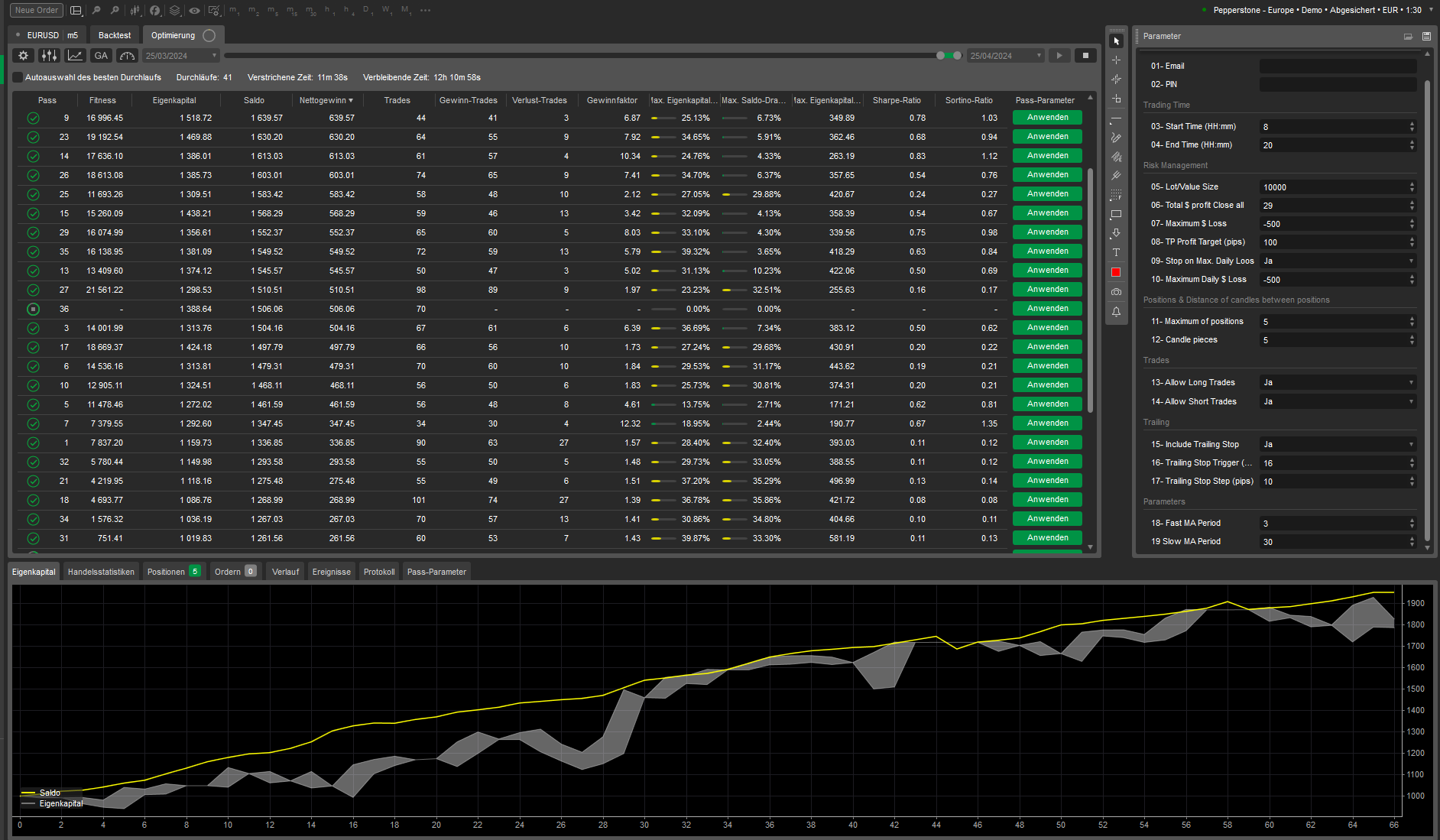
DISCUSS WITH US: FORUM->
We invite all members to share their experiences and results with the bot on our forum at forum.ai-fae.org . Your insights and feedback are valuable to find the best configuration together and maximize the effectiveness of the bot. Share your success stories and challenges to learn and grow together.
Disclaimer: Important information about bot trading and CFD trading
Please note that trading Contracts for Difference (CFDs) is very complex and carries a high risk of losing money rapidly due to leverage. Statistics show that 69% of retail investor accounts lose money when trading CFDs. It is crucial that you carefully consider whether you fully understand how CFDs work and whether you are able to bear the high risk of losing your money. We would also like to point out that past success is no guarantee of future success. Any investment decision should be carefully considered and it is recommended that you seek independent financial advice where appropriate. Trading CFDs and using trading bots requires a high level of knowledge of the financial markets and should only be undertaken by persons who are aware of the risk involved.
| Trading bot types | AI-powered Bots Technical Analysis Bots Trend Following Bots |
|---|
Product Reviews / Q&A
Average rating
-
Reviews (0)
- All reviews (0)
- Has image/video (0)
- Excellent (0)
- Good (0)
- Medium (0)
- Poor (0)
- Terrible (0)
-
Questions & Answers (0)
-
Latest
- Latest
- Oldest
- High rating
- Low rating
- Helpful
-
Latest
- Latest
- Oldest
- Helpful
There are no available reviews. Write your review.
There are no available questions. Ask your question.